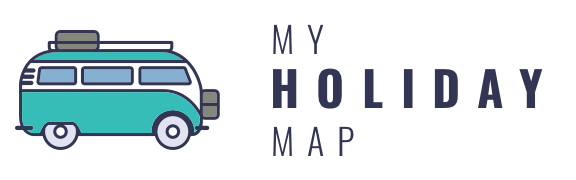Starting today, you can automatically import your travel routes by importing a .gpx file. In this little post, we’ll explain how all of this works. Don’t have a .gpx file or not sure how to get one? You can then just manually add your locations like you’re used to.
.GPX, what is that?
.gpx is a format to export GPS data into a single file. GPX will include all your locations and the route that you’ve taken. More and more software providers let you export your travels into .gpx, so that you can import it into other software, like ours! If you want to nerd about it a bit more, have a look at the Wikipedia that describes .gpx in detail.
How can I get the .gpx file of my travels?
There are a few popular ways to get a .gpx file of your route. Let us take you through a few popular tools and explain how you can export the .gpx file, so you can import it into our travel map
Google Directions to .gpx
When you have made a route on Google Maps, you can very easily transform it into .gpx by following the steps underneath:
- Create your route in Google Maps
- Copy the link. It will look something like this: https://www.google.com/maps/dir/Sydney+Nieuw-Zuid-Wales,+Australi%C3%AB/Melbourne+Victoria,+Australi%C3%AB/Perth+West-Australi%C3%AB,+Australi%C3%AB/@-35.5948829,145.8322258,7z/data=!4m20!4m19!1m5!1m1!1s0x6b129838f39a743f:0x3017d681632a850!2m2!1d151.2092955!2d-33.8688197!1m5!1m1!1s0x6ad646b5d2ba4df7:0x4045675218ccd90!2m2!1d144.9630576!2d-37.8136276!1m5!1m1!1s0x2a32966cdb47733d:0x304f0b535df55d0!2m2!1d115.8604572!2d-31.9505269!3e1
- Paste it into this site and press “Let’s go”
- You will receive your .gpx file
Strava to.GPX
If you’re a cycling, running, or trekking fan, you can use your Strava data to create your travel poster. Strava keeps track of all your location data and you can export it by making use of this tool. Go to this website, and simply follow the instructions by clickings on the links in the screenshot underneath.
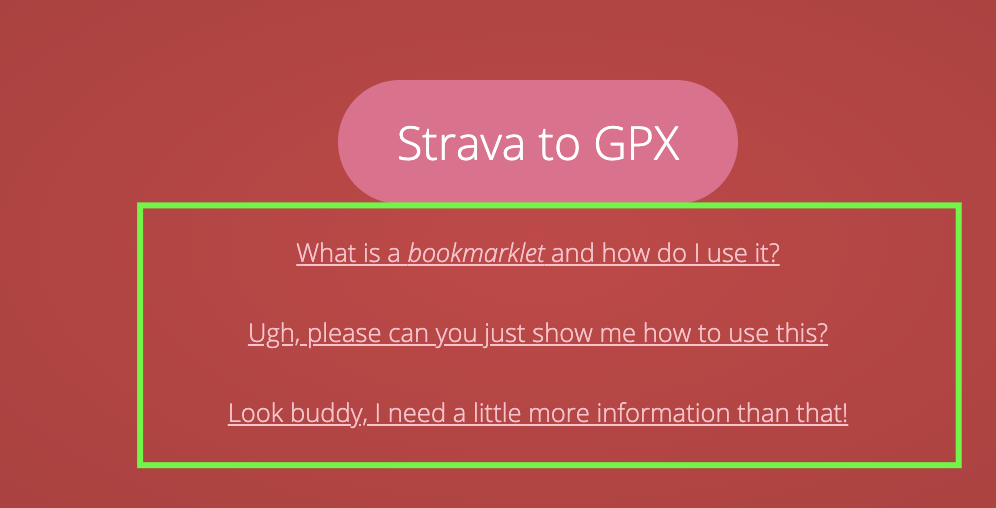
Your local event website
Most events that include a route nowadays make the .GPX file of the route available, so that people can load it into their Smartwatch, phone or GPS system. While looking at the route of your local event, keep an eye out for “download .gpx” and you should be good to go.
OK, I got the .GPX file, now what?
The hard part is done, now it’s simply down to uploading the file. Click on the button “Import Route (.gpx)” and select the file. Once the file has uploaded, your route will magically disappear 🧙♀️.
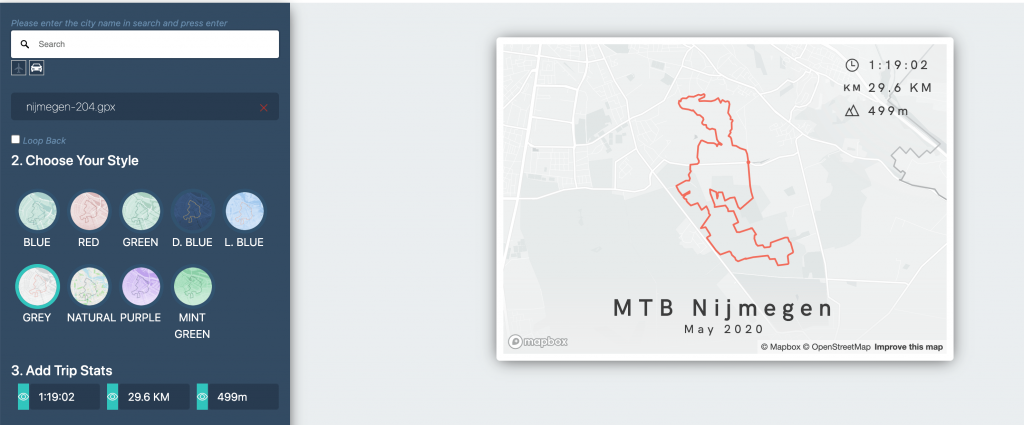
Have fun making memories!